- Nix 76.8%
- CSS 15.2%
- Shell 8%
| .repo/assets | ||
| hosts | ||
| modules | ||
| .gitignore | ||
| flake.lock | ||
| flake.nix | ||
| LICENSE | ||
| README.md | ||
⚠️ DEPRECATED in favor of frues-clan
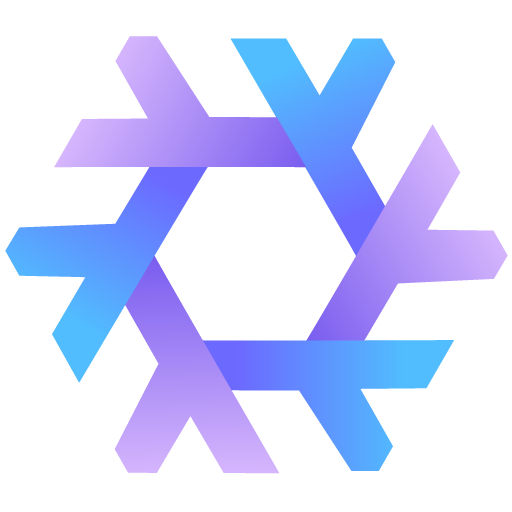
peprolinbot's Flakes

🖼️ Gallery
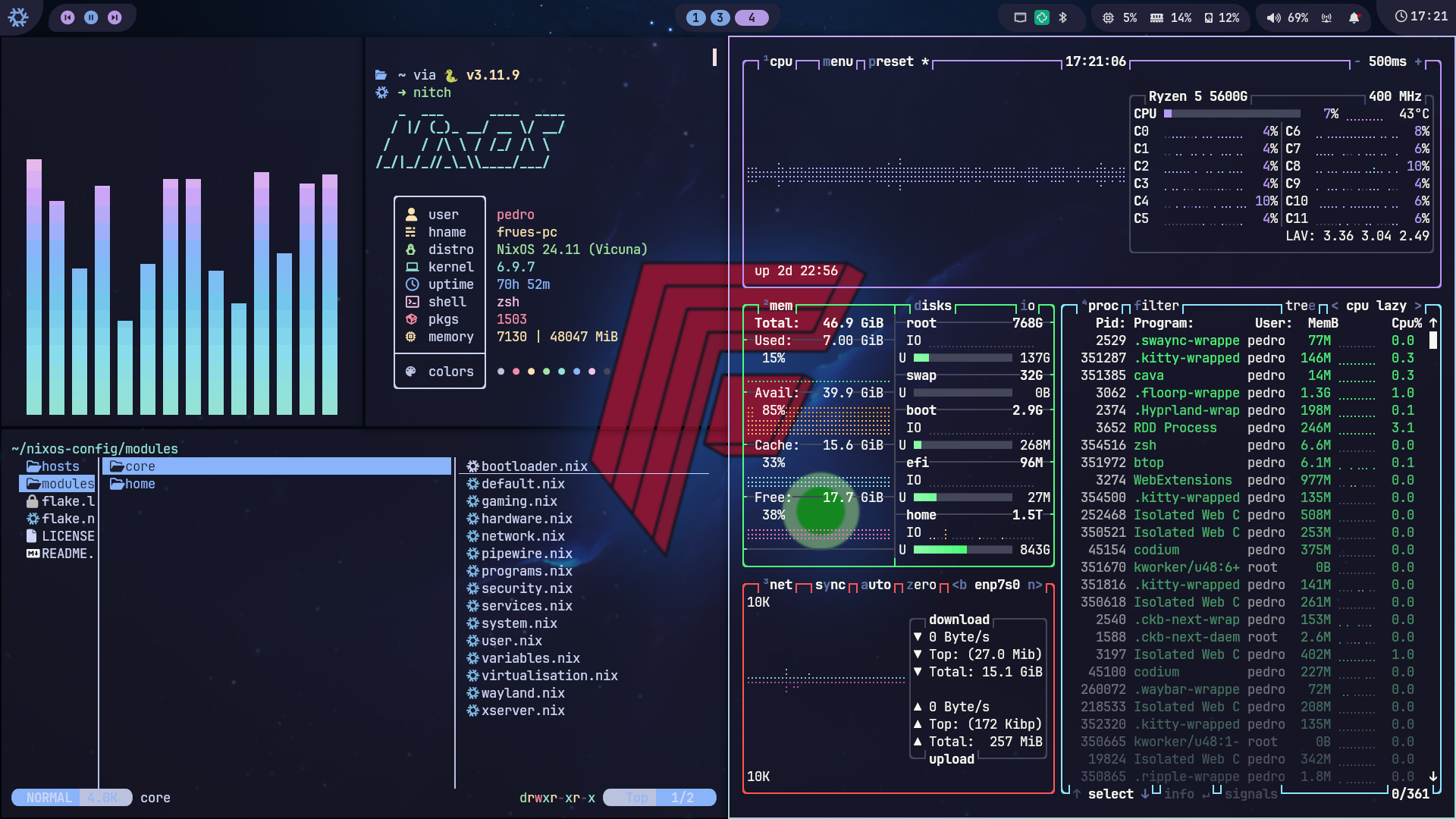
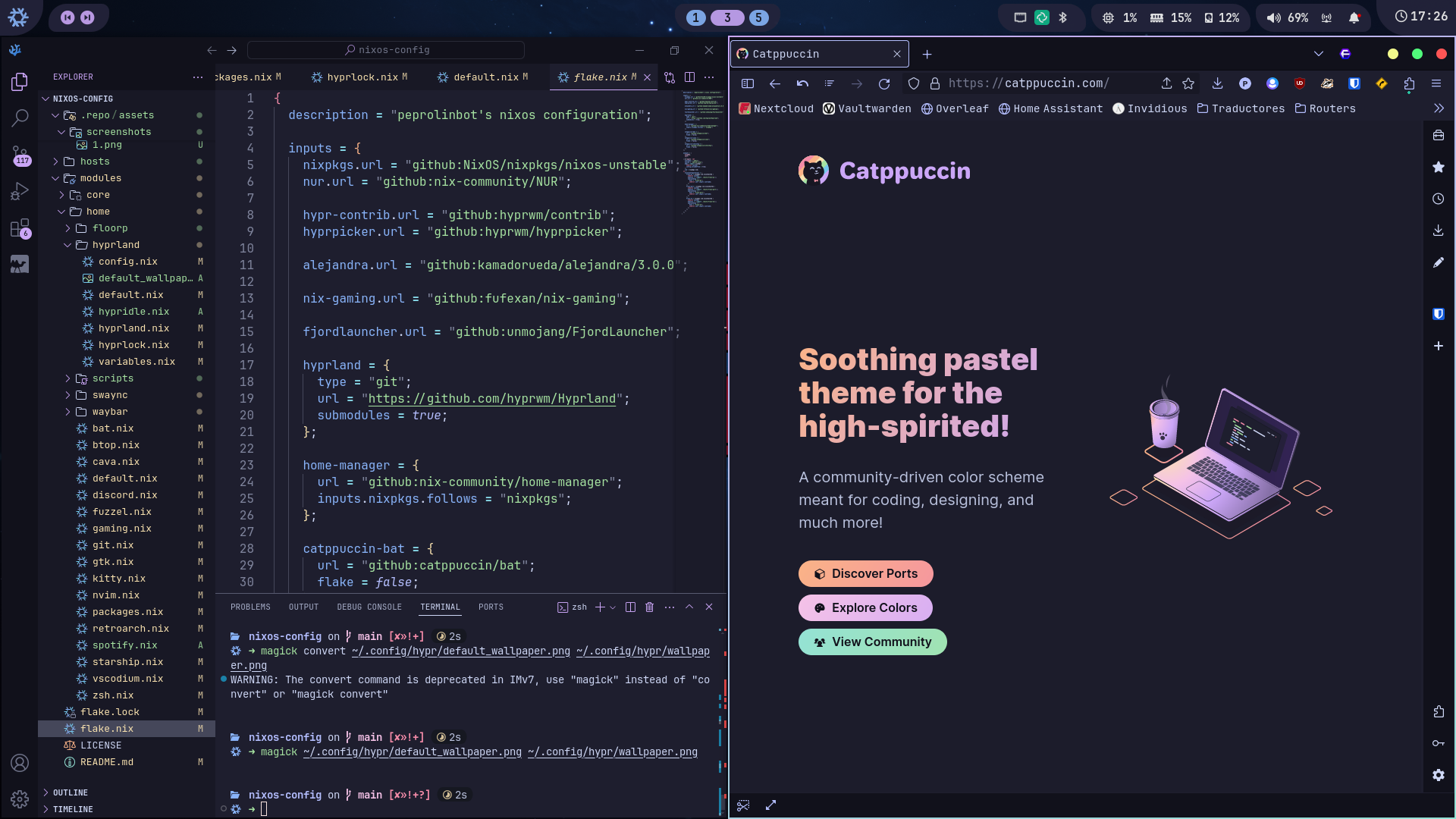
Screenshots last updated 8th July 2024
🗃️ Overview
📚 Layout
- flake.nix base of the configuration
- hosts 🌳 per-host configurations that contain machine specific configurations
- modules 🍱 modularized NixOS configurations
- core ⚙️ Core NixOS configuration
- homes 🏠 my Home-Manager config
📓 Components
| NixOS + Hyprland | |
|---|---|
| Window Manager | Hyprland |
| Bar | Waybar |
| Application Launcher | fuzzel |
| Notification Daemon | swaync |
| Terminal Emulator | Kitty |
| Shell | zsh + oh-my-zsh + Starship |
| Text Editor | VSCodium + Neovim |
| network management tool | NetworkManager + network-manager-applet |
| System resource monitor | Btop |
| File Manager | nemo + yazi |
| Fonts | Nerd fonts |
| Color Scheme | Catppuccin |
| Cursor | Nordzy-cursors |
| Icons | catppuccin-papirus-folders |
| Lockscreen | hyprlock |
| Image Viewer | imv |
| Media Player | mpv |
| Music Player | audacious |
| Screenshot Software | grimblast |
| Screen Recording | wf-recorder |
| Clipboard | wl-clip-persist |
| Color Picker | hyprpicker |
📝 Shell aliases
Utils (EXPAND)
c\rightarrowclearcd\rightarrowztt\rightarrowgtrash putvim\rightarrownvimcat\rightarrowbatnano\rightarrowmicroicat\rightarrowkitten icatdsize\rightarrowdu -hsfindw\rightarrowgrep -rll\rightarroweza --icons -a --group-directories-first -1ll\rightarroweza --icons -a --group-directories-first -1 --no-user --longtree\rightarroweza --icons --tree --group-directories-first
Nixos (EXPAND)
${host} is either
desktoporlaptop
cdnix\rightarrowcd ~/nixos-config && codium ~/nixos-configns\rightarrownix-shell --run zshnix-switch\rightarrowsudo nixos-rebuild switch --flake ~/nixos-config#${host}nix-switchu\rightarrowsudo nixos-rebuild switch --upgrade --flake ~/nixos-config#${host}nix-flake-update\rightarrowsudo nix flake update ~/nixos-config#nix-clean\rightarrowsudo nix-collect-garbage && sudo nix-collect-garbage -d && sudo rm /nix/var/nix/gcroots/auto/* && nix-collect-garbage && nix-collect-garbage -d
Git (EXPAND)
ga\rightarrowgit addgaa\rightarrowgit add --allgs\rightarrowgit statusgb\rightarrowgit branchgm\rightarrowgit mergegpl\rightarrowgit pullgplo\rightarrowgit pull origingps\rightarrowgit pushgpso\rightarrowgit push origingc\rightarrowgit commitgcm\rightarrowgit commit -mgch\rightarrowgit checkoutgchb\rightarrowgit checkout -bgcoe\rightarrowgit config user.emailgcon\rightarrowgit config user.name
🛠️ Scripts
All the scripts are in modules/home/scripts/scripts/ and are exported as packages in modules/home/scripts/default.nix
extract.sh
Description: This script extract tar.gz archives in the current directory.
Usage: extract <archive_file>
compress.sh
Description: This script compress a file or a folder into a tar.gz archives which is created in the current directory with the name of the chosen file or folder.
Usage: compress <file> or compress <folder>
toggle_blur.sh
Description: This script toggles the Hyprland blur effect. If the blur is currently enabled, it will be disabled, and if it's disabled, it will be turned on.
Usage: toggle_blur
toggle_oppacity.sh
Description: This script toggles the Hyperland oppacity effect. If the oppacity is currently set to 0.90, it will be set to 1, and if it's set to 1, it will be set to 0.90.
Usage: toggle_oppacity
runbg.sh
Description: This script runs a provided command along with its arguments and detaches it from the terminal. Handy for launching apps from the command line without blocking it.
Usage: runbg <command> <arg1> <arg2> <...>
⌨️ Keybinds
View all keybinds by pressing $mainMod F1. By default $mainMod is the SUPER key.
🚀 Installation
⚠️ Use this configuration at your own risk! ⚠️
Applying custom configurations, especially those related to your operating system, can have unexpected consequences and may interfere with your system's normal behavior. While I have tested these configurations on my own setup, there is no guarantee that they will work flawlessly on all systems.
I am not responsible for any issues that may arise from using this configuration.
It is highly recommended to review the configuration contents and make necessary modifications to customize it to your needs before attempting the installation. Especially if you consider that I only use this on my own systems and I make almost no efforts for this to be used by anyone other than me.
-
Install NixOs
First install nixos using any graphical ISO image.
Only been tested using the Gnome graphical installer and choosing the
No desktopoption durring instalation. -
Clone the repo
nix-shell -p git git clone https://git.peprolinbot.com/peprolinbot/nixos-config cd nixos-config -
Customize Read everything (as much as you can anyway) and edit what you consider neccesary.
-
Install
Run
sudo nixos-rebuild switch --flake .and fix any errors that might arise -
Reboot
After rebooting, you'll be greeted by regreet prompting for your password.
👥 Credits
Heavily based on Frost-Phoenix's Flakes. And therefore, recursively, also:
-
Nix Flakes
- nomadics9/NixOS-Flake: This is where I start my nixos / hyprland journey.
- samiulbasirfahim/Flakes: General flake / files structure
- justinlime/dotfiles: Mainly waybar (old design)
- skiletro/nixfiles: Vscodium config (that prevent it to crash)
- fufexan/dotfiles
-
README
Please open an issue if i forgot to credit you.

